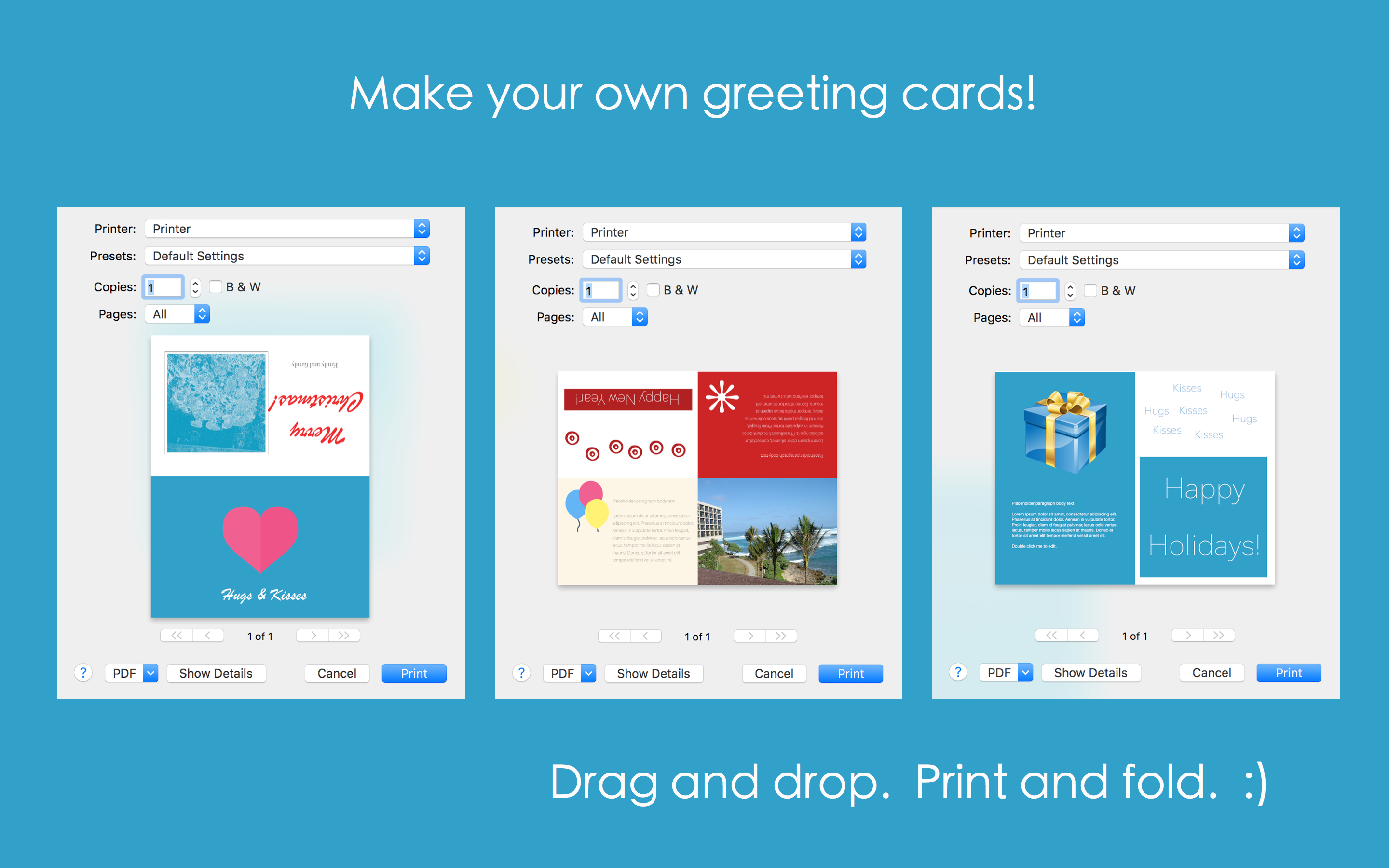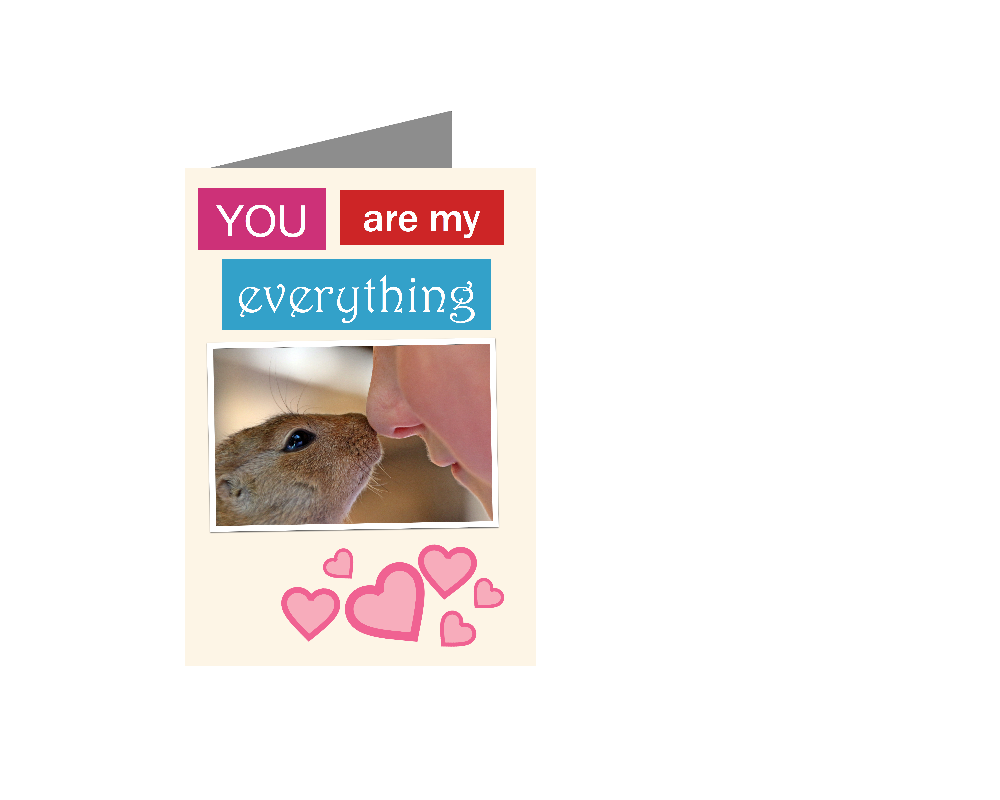This app supports printing for both stock cards as well as plain paper. If you are printing to a plain paper, you will need to manually fold the paper into the desired card type. Each section of the card design is automatically rotated so they fit into the selected fold type.
For stock cards, the paper is pre-folded. When feeding the card into the printer, please “open” the card so it feeds into the printer as one sheet. Some stock card also come with instructions for print alignment which will help as well.
Please note when printing a double sided card design, you will have to feed in the paper to the printer twice: first time for printing the inside tabs, then flip the card paper to print the outside tabs. (You can also use the print both sides at once option for printers that support duplex-printing)